目录
爬虫
被动扫描
生成ca证书
开启监听
浏览器代理设置
将浏览器设置为X射线模式
BurpSuite同步XRAY
监听
Burpsuit 主动扫描
XRAY脚本编写
爬虫
xray.exe webscan --basic-crawler http://xxx.com/ --html-output xray-xxx.htmlxray.exe ws --basic http://xxx.com/ --ho xray-xxx.html
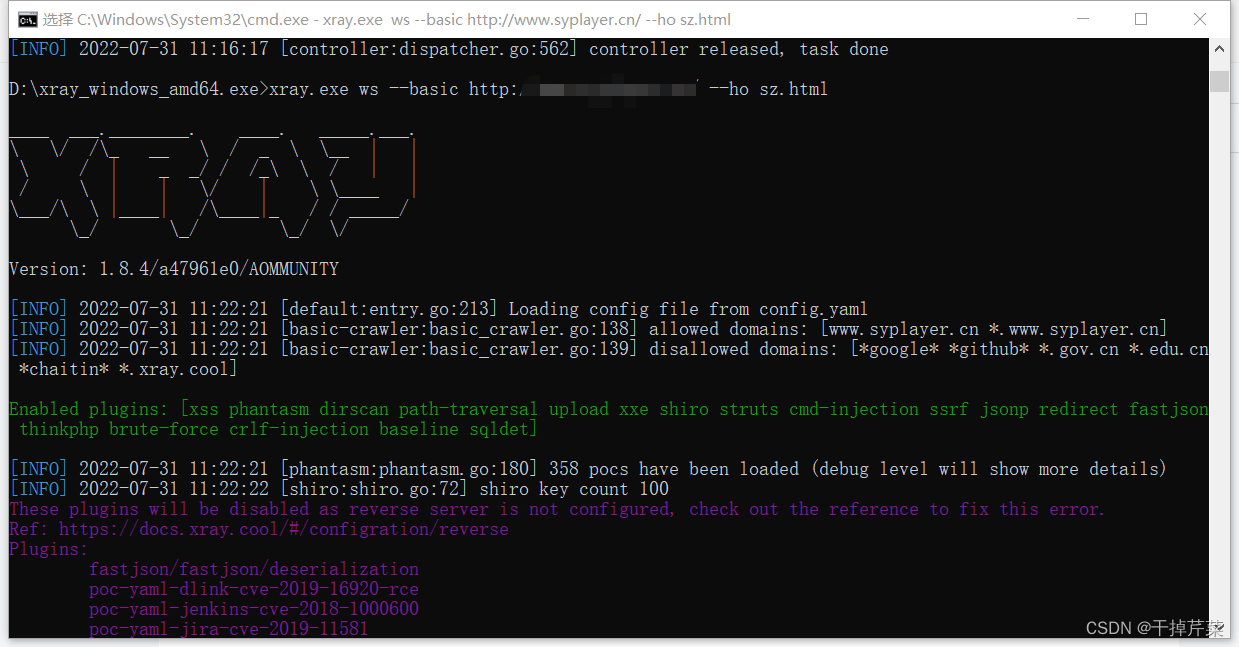
被动扫描
生成ca证书
xray.exe genca
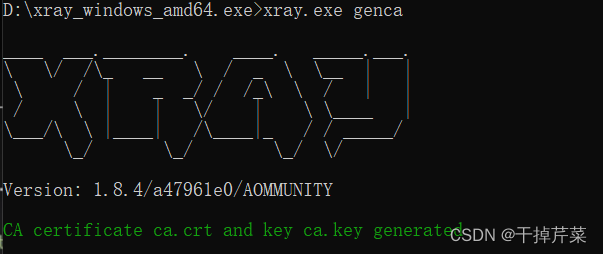
开启监听
xray.exe ws --listen 127.0.0.1:7777 --ho tp.html
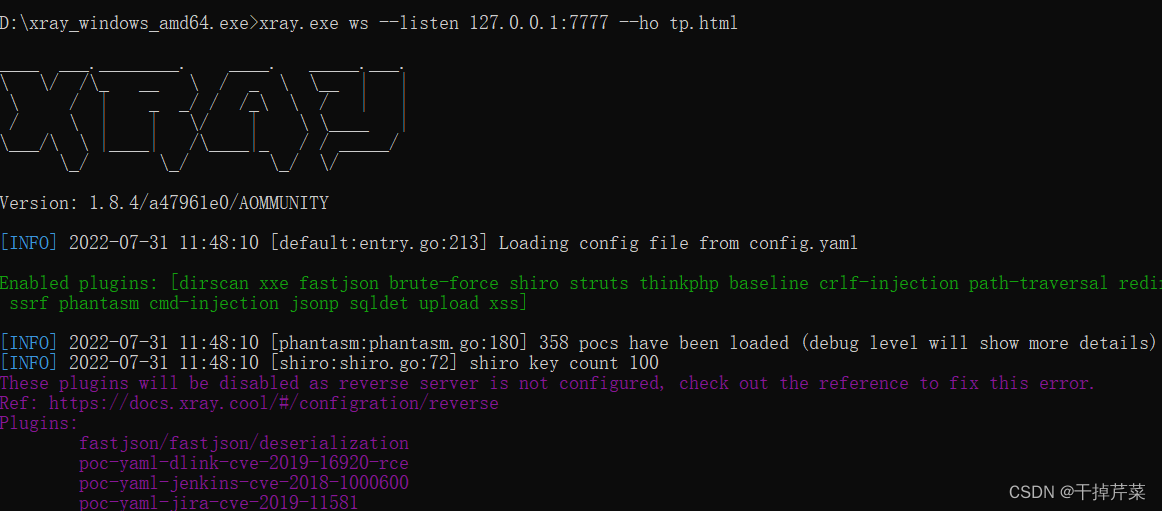
浏览器代理设置
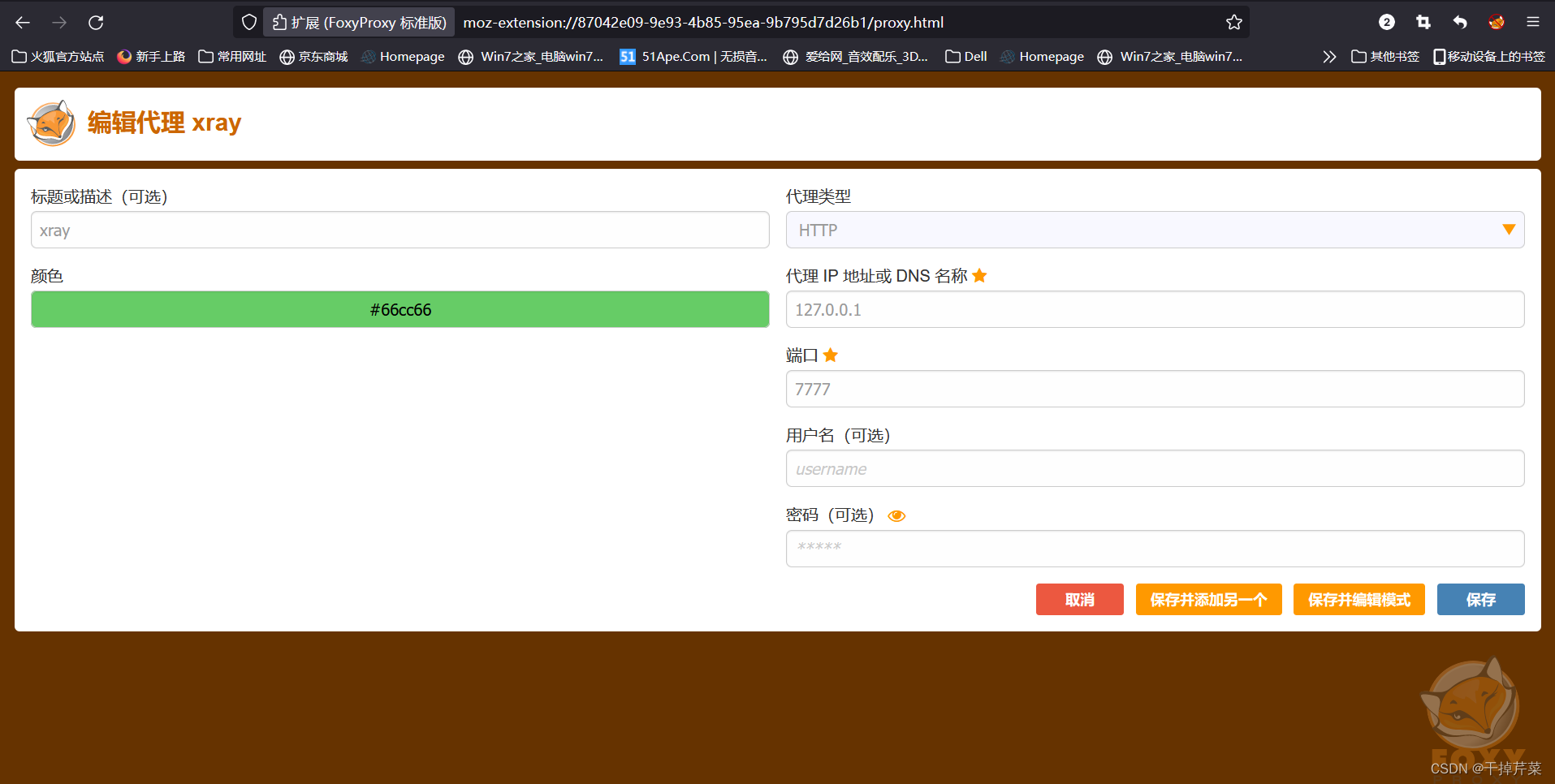
将浏览器设置为X射线模式
这里是一个SQL插入漏洞的例子
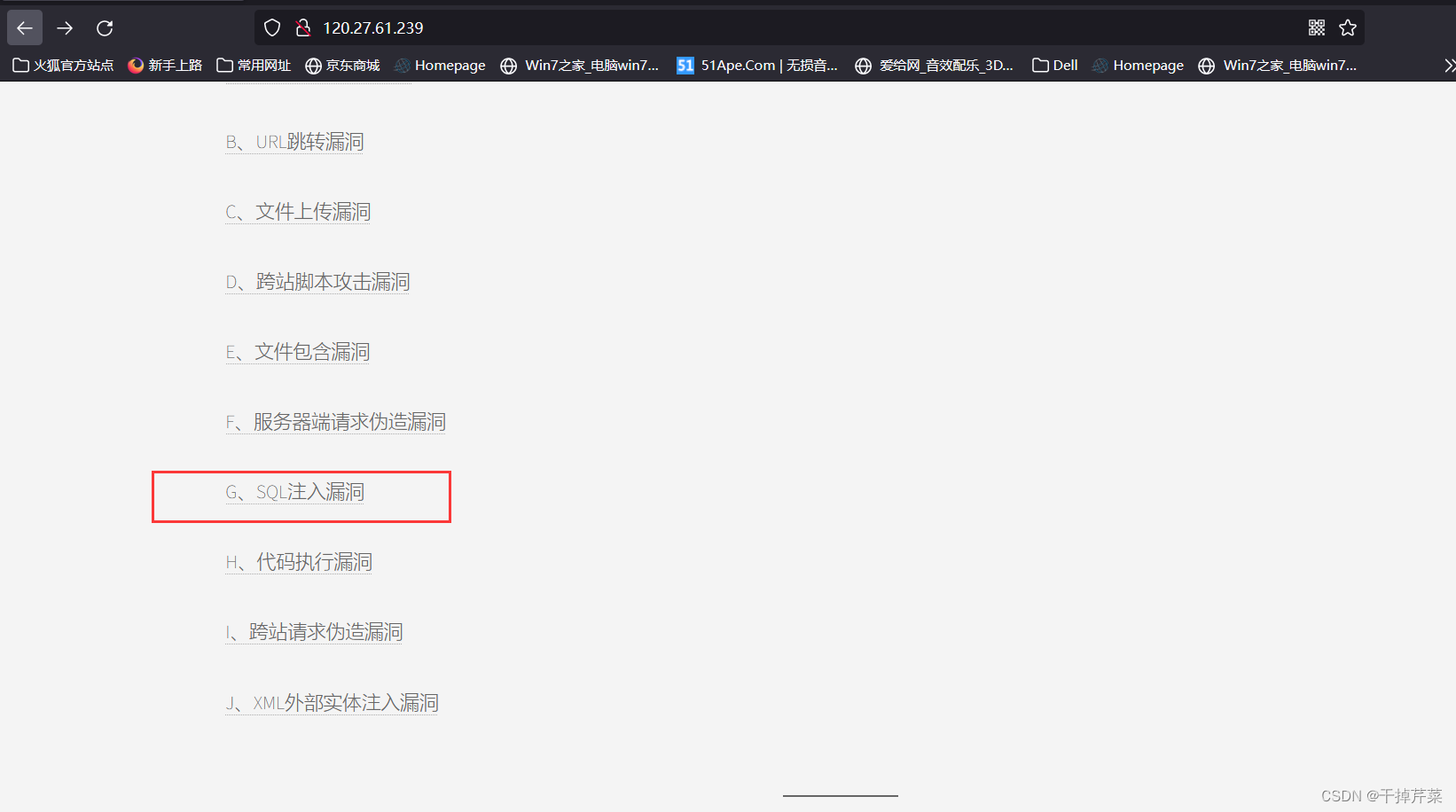
可以看到xray已经获取了当前页面的信息,访问一下target(目标)的网址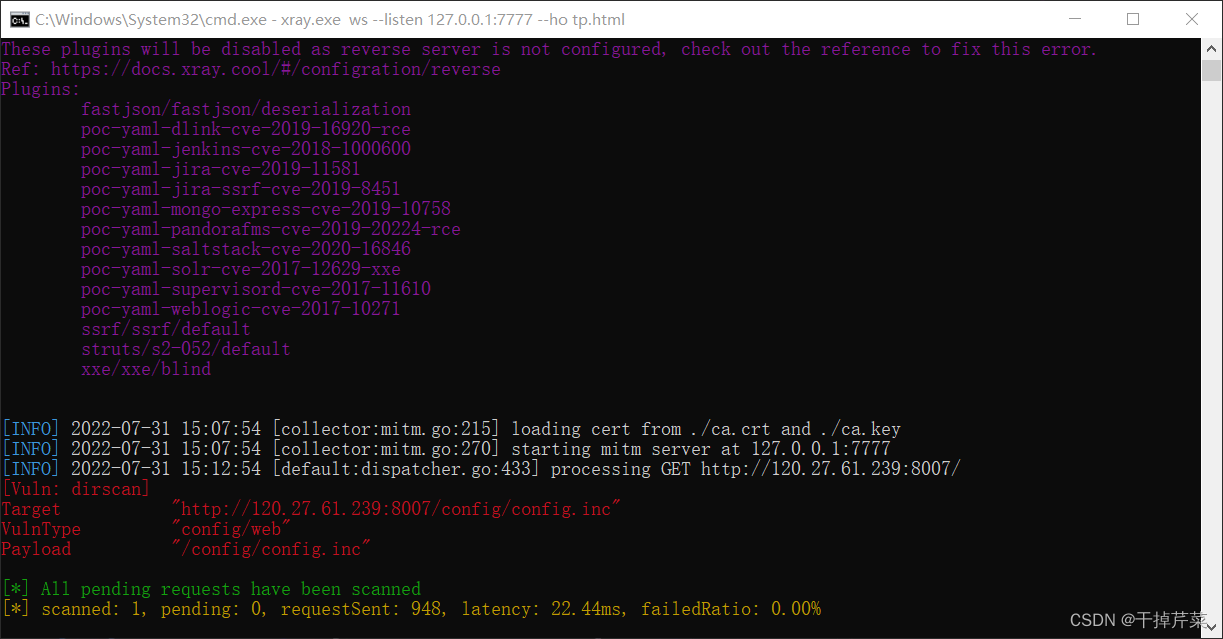
你可以看到用户名密码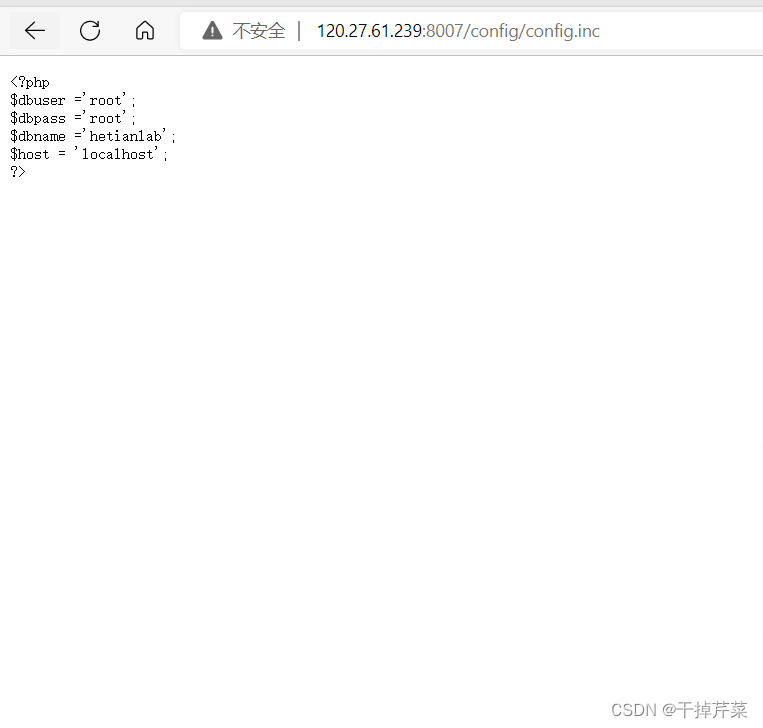
BurpSuite同步XRAY
监听
1.设置监听
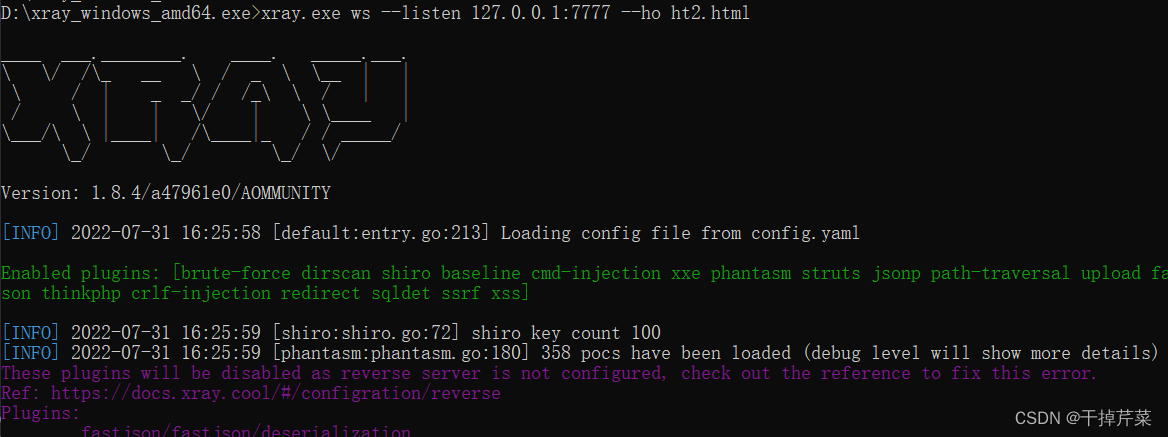
2.BurpSuite设置
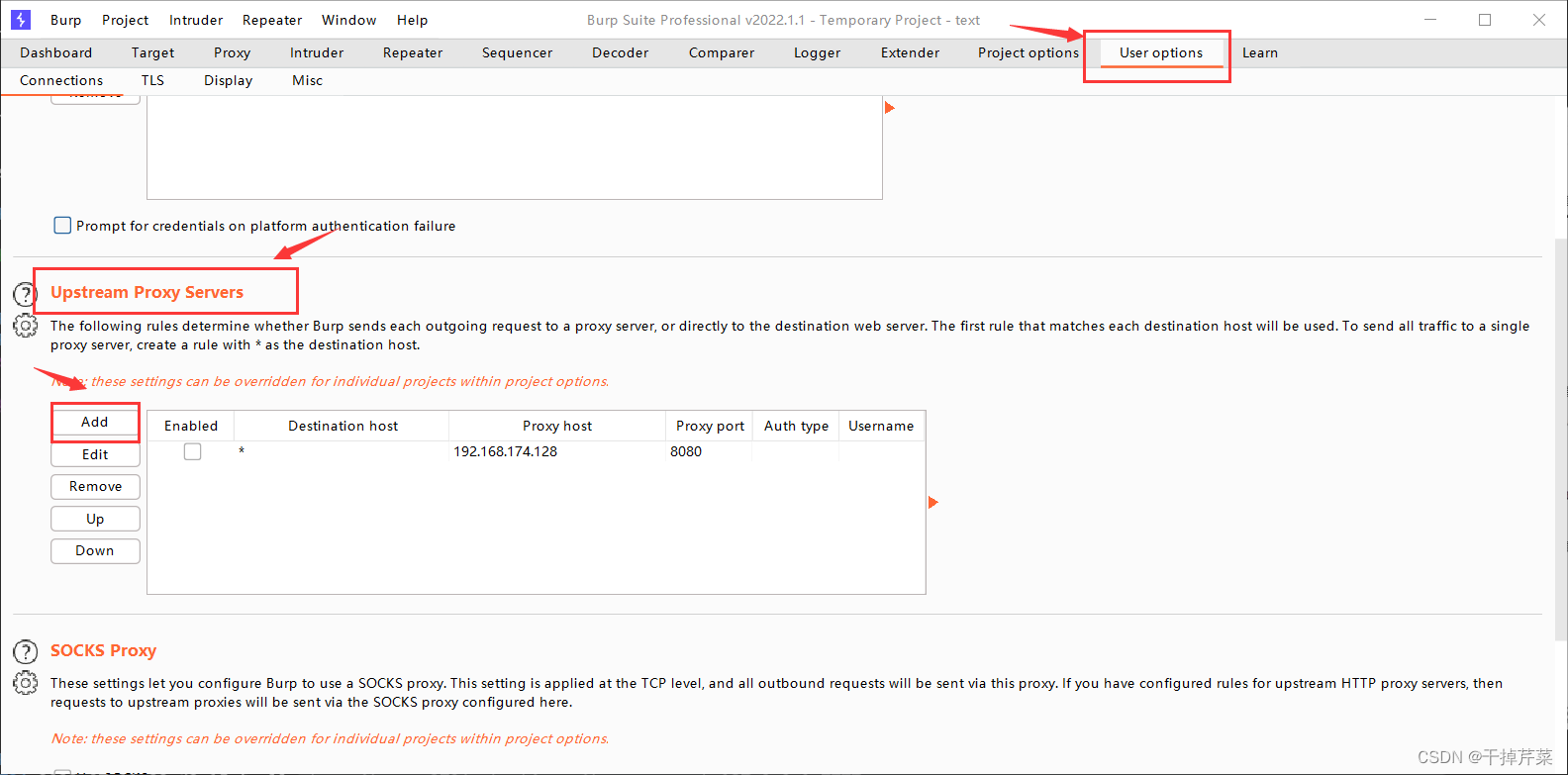
添加新的上游代理服务
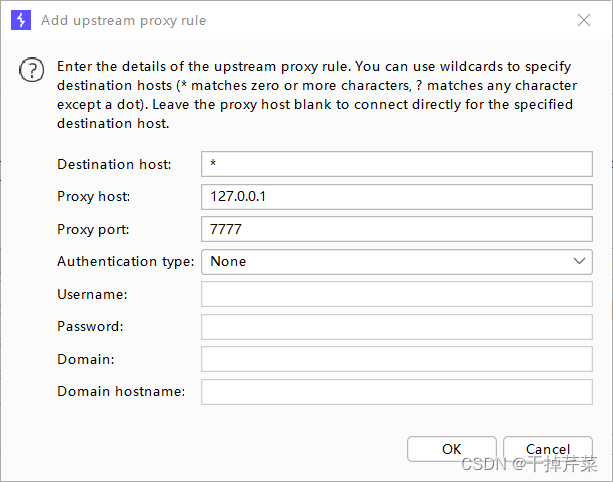
3.输入由 burpsuite拥有的浏览器中进行监控的网站
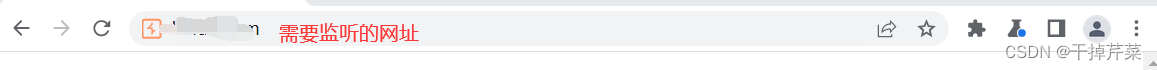
4.xray回显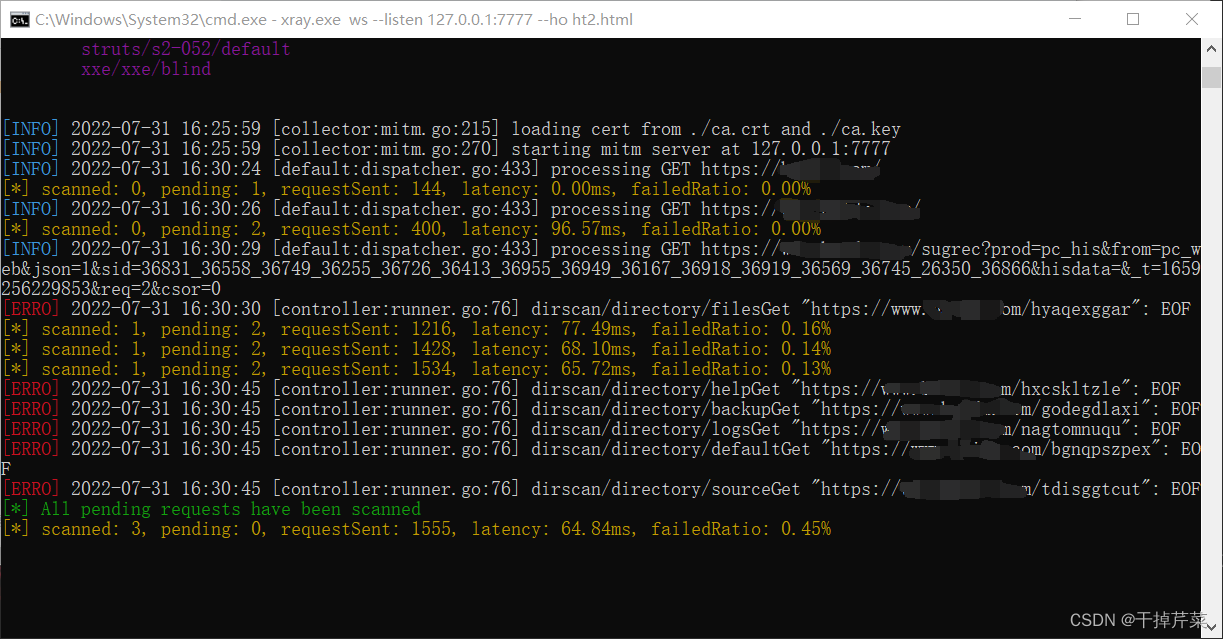
Burpsuit 主动扫描
1.设置新目标
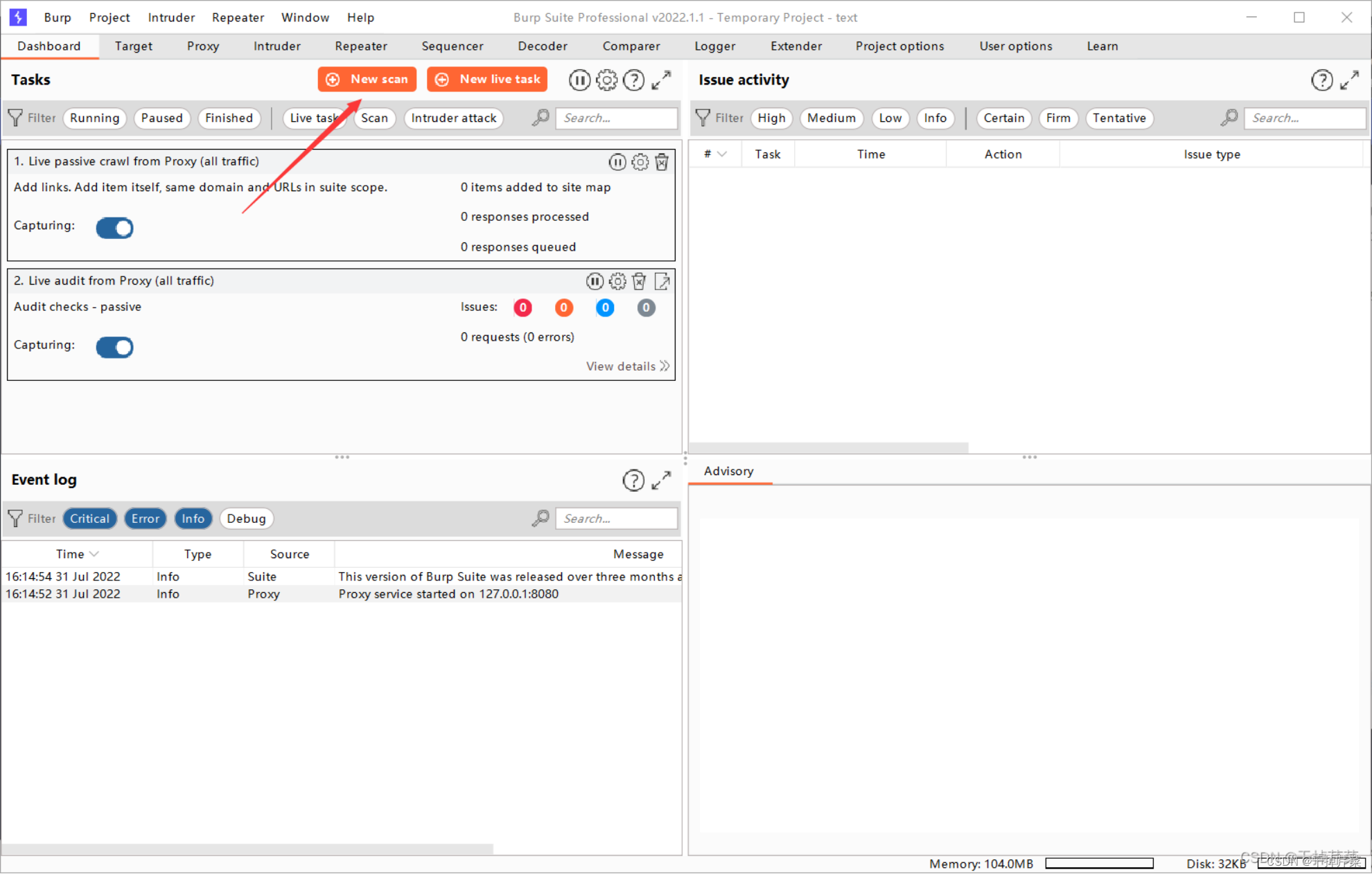
2.选择扫描类型,协议设置
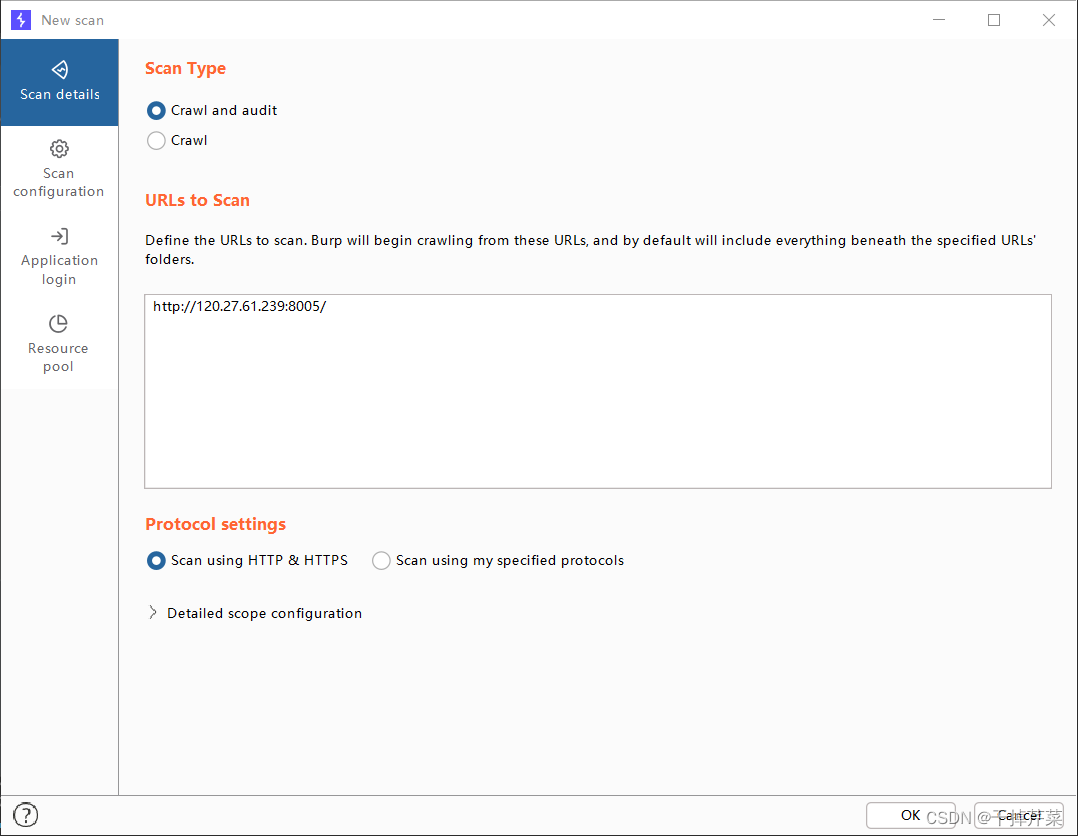
3.设置扫描配置
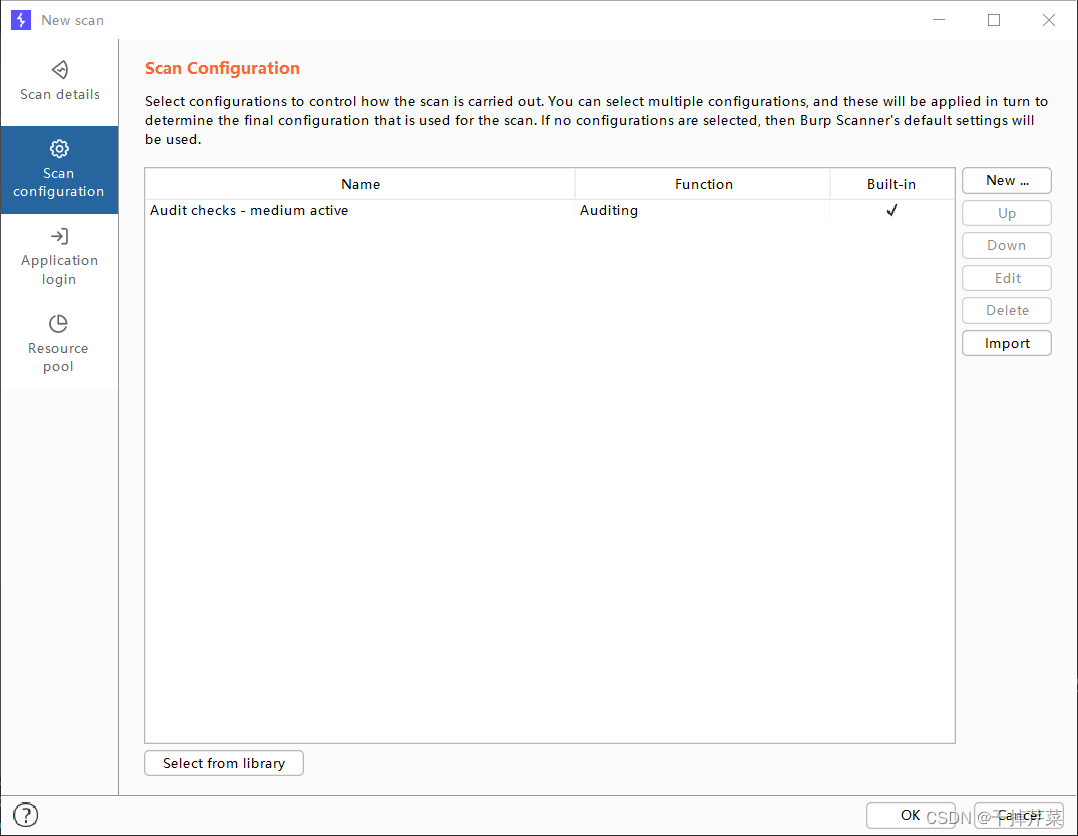

4.X射线监控
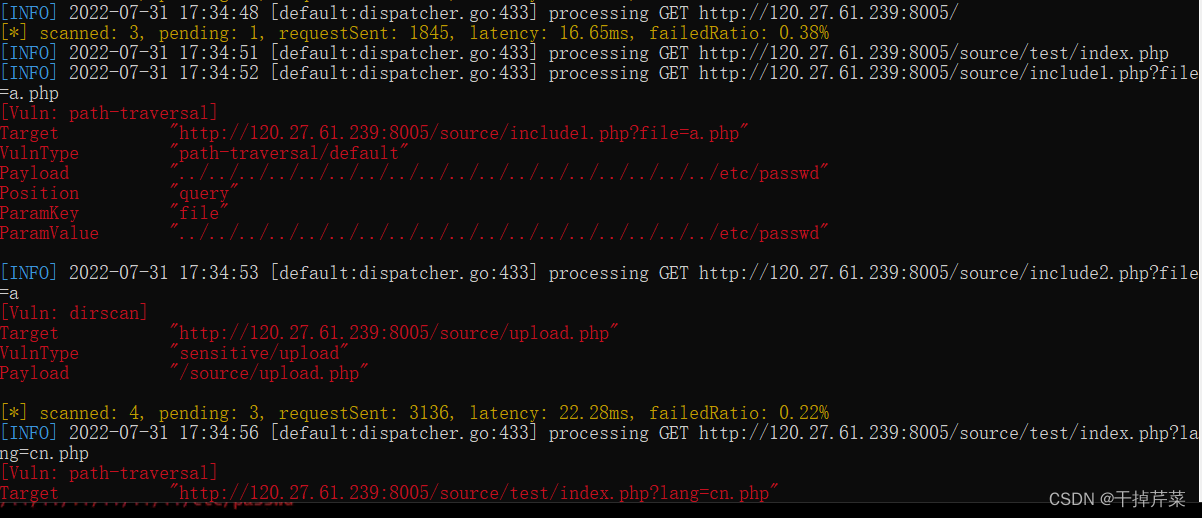
XRAY 脚本编写
1.Xray POC 编写辅助工具)
XRay POC编译支持工具(phith0n.github.io)
2.脚本编写(poc-nacos-unauth.yml)
最基础的POC
name: poc-nacos-unauthgroups:one:-方法:GET请求方法path: 路径follow_redirects: trueexpression: |response.status == 200 && r'"username":".+?",'.bmatches(response.body) //表达式
3. 漏洞检测
xray ws -p mypocs/poc-nacos-unauth.yml -uf url.txt --ho nacos.html
