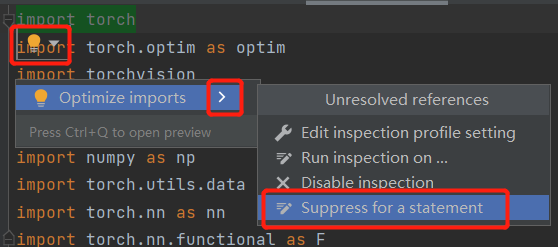1.Unresolved attribute reference ‘next’ for class ‘Iterator’
神经网络中使用dataiter.next()时出现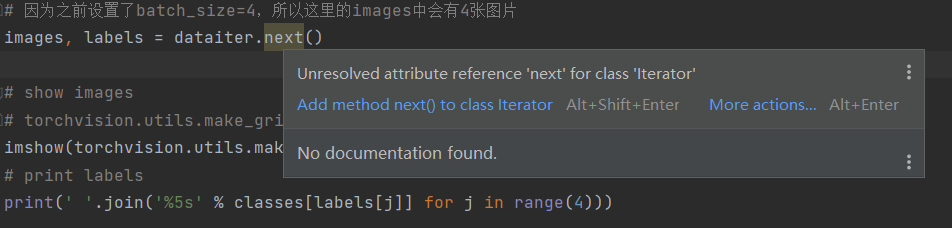
笔者尝试了下面两种方法都没有成功
- 方法一
File → Settings → Editor → File Types → Ignore files and folders,去除框中的:init.py;,然后确认,等待文件重新扫描
(笔者这个框中没有__init__.py,所以尝试了第二种方法依然没有成功)- 方法二
File → Invalidate Caches,选择Invalidate and Restart,等待重启
参考/引用
此文
指出这是个pycharm的bug
笔者的pycharm版本为2021.3 (Community Edition)
目前还没有解决这个问题
2.OSError: [WinError 1455] 页面文件太小,无法完成操作。
https://www.cnblogs.com/blue-lin/p/14982097.html
3.Unused import statement ‘import torch’
问题描述:
代码中使用了torch,但import torch依然显示为灰色,提示Unused import statement 'import torch'
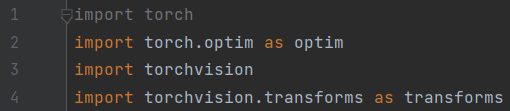
解决1:
File→Invalidate Caches…→Invalidate and Start
然后等待pycharm重启即可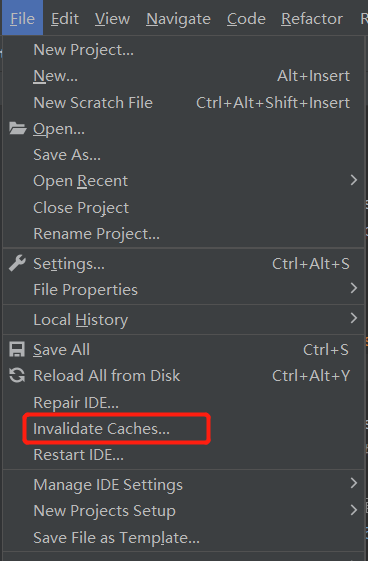
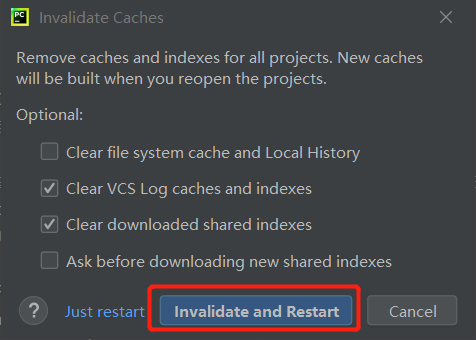
解决2:
光标停留在import torch上,点击小灯泡,再点Optimize imports右侧的小箭头,然后点击Suppress for a statement