CISCO路由器的简单配置用使用方法?
1.1 CISCO IOS操作环境。 有三种:ROM monitor > Failure of password recoveryBootROM router(boot) > Flash image upgradeCisco IOS router > Normal operation二、 配置前的准备工作2.1 用终端或仿真终端接入CONSOLE口 。终端或仿真终端配置信息如下:9600 baud 8 data bits no parity 2 stop bits (9600,8/N/2)2.2 用TELNET命令在网上进行设置。系统管理员可在网上用telnet address命令进行远程配置。三、 配置IP地址3.1 config命令行方式进行设置3.1.1 首先启动ROUTER 进入router > 模式。键入Enable 进入router # 模式然后键入config 进入router(config)# 模式3.1.2 选择要配置的路由器端口Router(config) # interface端口号进入端口设置状态 Router(config-if)此时用命令IP address <掩码>设定路由器端口IP地址四、 配置ip路由协议 (RIP ,OSPF ,BGP ,STATICS)在图中有路由器A和B,广域网通过router A 的s0/0/0和router B的s2/0/0相连,IP如下:router A:E1:202.101.1.1/24S0/0/0:202.101.3.1/30router B:E1:202.101.2.1/24S2/0/0:202.101.3.2/30当我们设置路由器协议时,可根据方案的规定设置一种或多种协议。以下动态协议都是按最简单设置,复杂的配置可参考具体手册。4.1静态路由IP route 目的网络地址 子网掩码 端口号在router A上配router B的路由:IP route 202.101.2.0 255.255.255.0 202.101.3.2在router A上配router B的路由:IP route 202.101.1.0 255.255.255.0 202.101.3.14.2 RIP2设置router A进行如下设置:router rip ;enable ripversion 2 ;选择版本2network 202.101.1.0 ;相关子网地址network 202.101.3.0router B进行如下设置:router rip ;enable ripversion 2 ;选择版本2network 202.101.2.0 ;相关子网地址network 202.101.3.04.3 OSPF设置router A:router ospf 200 ;enable ospf 进程号为200network 202.101.1.0 0.0.0.255 area 0 ; 相关子网地址及区域号network 202.101.3.0 0.0.0.3 area 0router B:router ospf 200 ;enable ospf 进程号为200network 202.101.2.0 0.0.0.255 area 0 ; 相关子网地址及区域号network 202.101.3.0 0.0.0.3 area 04.4 BGP设置router A:router bgp 100 ;enable bgp 设置自治域号network 202.101.3.0 mask 255.255.255.252 ;相关子网地址及子网掩码network 202.101.1.0 mask 255.255.255.0 ; 这些地址由bgp发到邻居路由器neighbor 202.101.3.2 remote-as 200 ;设置远程相连自治域边界路由器端口router B:router bgp 100 ;enable bgp 设置自治域号network 202.101.2.0 mask 255.255.255.252 ;相关子网地址及子网掩码network 202.101.1.0 mask 255.255.255.0 ; 这些地址由bgp发到邻居路由器neighbor 202.101.3.1 remote-as 200 ;设置远程相连自治域边界路由器端口五、 radius认证的设置5.1 radius的简述RADIUS的全称为(Remote Access Dail-In User Service),它是对远程拨号用户访问进行认证的一种协议。主要进行Authentication Authorization Accounting (AAA) 三方面的工作。5.2 radius的配置具体配置如下:aaa new-mode ;enable radiusradius-server host ;指明radius server在网上的地址radius-server key ;建立一个网上传输密aaa authentication login default radius local ;进行login认证,若radius server未找到从本地数据库内查找aaa authentication ppp default radius localaaa authorization network radius local ;授权检测aaa accounting network start-stop radius ;计帐检测六、 路由器软件升级方法6.1 改变操作环境在global config mode设置: config -reg 0x2101reload 进入Boot Rom 模式:router(boot)>6.2 运行tftp server在网上运行tftp server,使升级文件可以传输。6.3 升级版本命令如下:copy tftp flash ;将tftp server上的文件传入路由器的flash memoy中copy flash tftp ; 将flash中的文件备份到tftp server中七、 路由器配置的其它事项7.1拨号用户的配置。cisco 2509/2511的异步串行通讯口在配置modem时,modem需设置成自动应答方式。具体方法如下:用超级终端进入modem AT 命令方式,键入ats0=1 设置自动应答方式,然后键入at&w 将设置写入寄存器。7.2 RIP & BGP的设置当一个运行RIP路由协议的子网,做为一个自治域,用BGP协议接入另一自治域时。此子网内所有路由器需添加参数: ip classless 。同时在与边界路由器直接相连的路由器上需添加一个缺省网关。7.3 v.35电缆直连的设置在相关的端口上设置时钟速率:clock rate < speed> .7.4 loopback端口的设置loopback端口是一个虚拟端口,端口状态始终处于UP。通过它可以使由BGP相连的AS之间始终保持连系,不会由于边界路由器端口状态的改变而发生变化。其具体配置如下:interface loopbackip address IP地址 子网掩码八、常见问题8.1如何检测网络是否通畅?在网络主机上采用命令ping 来逐端检测网端。8.2如何查看路由器配置信息?在EXEC模式下用show config命令。8.3如何查看路由器路由信息?在EXEC模式下用show ip route 命令。8.4如何查看路由器端口信息?EXEX模式下用show int <端口号> 命令。8.5为什么端口协议已经配置,状态仍然是down?在CONFIG模式下,选择该端口,执行no shutdwon命令。8.6 config模式有几种状态,对应那些操作?config模式有以下几种状态:· globle config 全局配置操作 exec模式键入config t· interface config 端口配置操作 config模式键入int <端口号>· line config 线路配置操作 config模式键入line <线路号> · router config 路由配置操作 config模式键入router<路由协议>
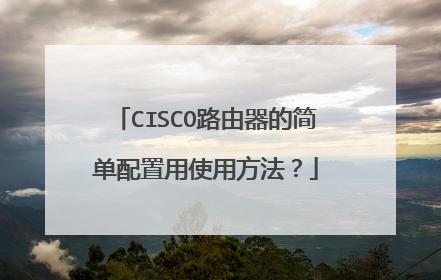
cisco路由器如何配置?
要配置路由器的接口,然后配置pppoe ,把账号跟密码输进去.让其自动拨号。不过用Cisco的你还需配置NAT映射,这样才算代理上网。直接路由应该是不行。 配置还是比较复杂的。我建议使用中文的其它设备。傻瓜配置都可以。
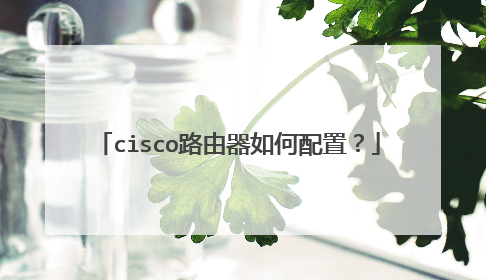
思科路由器基础配置命令
思科路由器基础配置命令一、1.router(config)#router rip 启动rip进程2.router(conifg-router)#network 172.17.0.0指定rip协议的主网络3.router(config-router)#passive-interface f0/1把f0/1配置成passive端口4.router(config-router)#neighbor 172.17.12.67 以单波方式通告rip更新给路由器5.router(config-if)#ip address 192.168.83.244 255.255.255.0 主ip地址router(config-if)#ip address 10.33.55.1 255.255.255.0 secondary辅助ip地址二、1.router(config-router)#version 2将rip配置成版本22.router(config-ip)#ip rip send version 1只发rip 1数据包router(config-ip)#ip rip receive version 2只接收rip 2数据包3.router(config-router)#no auto-summary 关闭汇总功能4.router(config-if)#no ip split-horizon关闭水平分割5.router#show ip ospf database router 192.168.30.10显示路由器LSA通告router#show ip ospf database network 192.168.17.18显示网络LSA通告router#show ip ospf database summary 172.16.121.0显示网络汇总LSA通告router#show ip ospf database asbr-summary显示ASBR汇总LSA通告router#show ip ospf database external 10.83.10.0显示自主系统外部LSA通告router#show ip ospf database nssa-external显示NSSA外部LSA通告三、1.router(config)#router ospf 10配置ospf进程id2.router(config)#interface loopback0router(config-if)#ip address 192.168.10.1 255.255.255.0配置loopback0接口3.router(config-router)#area 1 stub 配置stub区域4.router(config-router)#area 1 stub no-summary配置totally stubby区域5.router(config-router)#area 1 nssa配置nssa区域6.router(config-router)#area 25 range 172.16.0.0 255.240.0.0 配置地址汇总7.router(config-router)#area 100 virtual-link 192.168.100.33 配置虚链路四、1.router(config)#standby 172 ip 172.16.10.254加入备份组172 指定虚拟IP 地址2.router(config-if)#standby 47 priority 150配置HSRP的优先级1503.router(config-if)#standby 47 preempt 配置HSRP的占先权4.router(config-if)#standby 47 ip time 2 9 2表示HELLO时间,9表示保持时间5.router(config)#interface s06.router(config-if)#standby 47 track s0 100配置跟踪端口s0并在端口down时减少1007.router#show standby brief 查看HSRP的状态8.router#no debuge all关闭调试功能五、1.router(config-if)#ip access-group 1 in 访问列表的入router(config-if)#ip access-group 1 out访问列表的出2.router(config)#access-list 1 premit 192.168.10.0 0.0.0.255允许192.168.10.0的网段通过router(config)#access-list 1 deny 192.168.10.0 2.0.0.255拒绝192.168.10.2的主机通过3.router(config)#access-list 1 premit any ;any表示0.0.0.0 255.255.255.255router(config)#access-list 1 premit host 172.30.16.29 ;host表示0.0.0.04.router(config)#access-list 101 deny tcp 172.16.4.0 0.0.0.255 172.16.3.00.0.0.255 eq 21拒绝来自172.16.4.0去往172.16.3.0的FTP流量5.router(config)#ip access-list extended cisco创建名为cisco的命名访问控制列表六、静态地址转换1.配置外部端口的IP地址Router(config)#interface s0Router(config-if)#ip address 61.159.62.129 255.255.255.2482.配置内部端口的IP地址Router(config)#interface e0Router(config-if)#ip address 192.168.100.1 255.255.255.03.静态地址转换Router(config)#ip nat inside source static 192.168.100.2 61.159.62.1304.在内部和外部端口上启用NATRouter(config)#interafce s0Router(config-if)#ip nat outsideRouter(config)#interafce e0Router(config-if)#ip nat inside七、动态NAT配置1.配置外部端口的IP地址Router(config)#interface s0Router(config-if)#ip address 61.159.62.129 255.255.255.2482.配置内部端口的IP地址Router(config)#interface e0Router(config-if)#ip address 192.168.100.1 255.255.255.03.定义内部网络允许访问外部网络Router(config)#access-list 1 permit 192.168.100.0 0.0.0.2554.定义合法的IP地址池Router(config)#ip nat pool chen 61.159.62.129 61.159.62.190 netmask255.255.255.2485.实现网络地址转换Router(config)#ip nat inside source list 1 pool chen6.在内部和外部端口上启用NATRouter(config)#interafce s0Router(config-if)#ip nat outsideRouter(config)#interafce e0Router(config-if)#ip nat inside八、PAT的配置1.配置外部端口的IP地址Router(config)#interface s0Router(config-if)#ip address 61.159.62.129 255.255.255.2482.配置内部端口的IP地址Router(config)#interface e0Router(config-if)#ip address 192.168.100.1 255.255.255.03.定义内部网络允许访问外部网络Router(config)#access-list 1 permit 192.168.100.0 0.0.0.2554.定义合法的IP地址池Router(config)#ip nat pool chen 61.159.62.129 61.159.62.190 netmask255.255.255.2485.实现复用IP地址转换Router(config)#ip nat inside source list 1 pool chen overload6.在内部和外部端口上启用NATRouter(config)#interafce s0Router(config-if)#ip nat outsideRouter(config)#interafce e0 Router(config-if)#ip nat inside

Cisco常用的路由器交换机配置命令
cisco制造的路由器设备、交换机和其他设备承载了全世界80%的互联网通信,成为硅谷中新经济的传奇,那么你了解Cisco常用的路由器交换机配置命令吗?下面是我整理的一些关于Cisco常用的路由器交换机配置命令的相关资料,供你参考。Cisco常用的路由器支持的命令:路由器显示命令:router#show run ;显示配置信息router#show interface ;显示接口信息router#show ip route ;显示路由信息router#show cdp nei ;显示邻居信息router#reload ;重新起动路由器口令设置:router>enable ;进入特权模式router#config terminal ;进入全局配置模式router(config)#hostname ;设置交换机的主机名router(config)#enable secret xxx ;设置特权加密口令router(config)#enable password xxb ;设置特权非密口令router(config)#line console 0 ;进入控制台口router(config-line)#line vty 0 4 ;进入虚拟终端router(config-line)#login ;要求口令验证router(config-line)#password xx ;设置登录口令xxrouter(config)#(Ctrl+z) ; 返回特权模式router#exit ;返回命令路由器配置:router(config)#int s0/0 ;进入Serail接口router(config-if)#no shutdown ;激活当前接口router(config-if)#clock rate 64000 ;设置同步时钟router(config-if)#ip address ;设置IP地址router(config-if)#ip address second ;设置第二个IProuter(config-if)#int f0/0.1 ;进入子接口router(config-subif.1)#ip address ;设置子接口IProuter(config-subif.1)#encapsulation dot1q ;绑定vlan中继协议router(config)#config-register 0x2142 ;跳过配置文件router(config)#config-register 0x2102 ;正常使用配置文件router#reload ;重新引导路由器文件操作:router#copy running-config startup-config ;保存配置router#copy running-config tftp ;保存配置到tftprouter#copy startup-config tftp ;开机配置存到tftprouter#copy tftp flash: ;下传文件到flashrouter#copy tftp startup-config ;下载配置文件ROM状态:Ctrl+Break ;进入ROM监控状态rommon>confreg 0x2142 ;跳过配置文件rommon>confreg 0x2102 ;恢复配置文件rommon>reset ;重新引导rommon>copy xmodem: flash: ;从console传输文件rommon>IP_ADDRESS=10.65.1.2 ;设置路由器IPrommon>IP_SUBNET_MASK=255.255.0.0 ;设置路由器掩码rommon>TFTP_SERVER=10.65.1.1 ;指定TFTP服务器IPrommon>TFTP_FILE=c2600.bin ;指定下载的文件rommon>tftpdnld ;从tftp下载rommon>dir flash: ;查看闪存内容rommon>boot ;引导IOS静态路由:ip route ;命令格式router(config)#ip route 2.0.0.0 255.0.0.0 1.1.1.2 ;静态路由举例router(config)#ip route 0.0.0.0 0.0.0.0 1.1.1.2 ;默认路由举例动态路由:router(config)#ip routing ;启动路由转发router(config)#router rip ;启动RIP路由协议。router(config-router)#network ;设置发布路由router(config-router)#negihbor ;点对点帧中继用。帧中继命令:router(config)#frame-relay switching ;使能帧中继交换router(config-s0)#encapsulation frame-relay ;使能帧中继router(config-s0)#fram-relay lmi-type cisco ;设置管理类型router(config-s0)#frame-relay intf-type DCE ;设置为DCErouter(config-s0)#frame-relay dlci 16 ;router(config-s0)#frame-relay local-dlci 20 ;设置虚电路号router(config-s0)#frame-relay interface-dlci 16 ;router(config)#log-adjacency-changes ;记录邻接变化router(config)#int s0/0.1 point-to-point ;设置子接口点对点router#show frame pvc ;显示永久虚电路router#show frame map ;显示映射基本访问控制列表:router(config)#access-list permit|denyrouter(config)#interface ;default:deny anyrouter(config-if)#ip access-group in|out ;defaultut例1:router(config)#access-list 4 permit 10.8.1.1router(config)#access-list 4 deny 10.8.1.0 0.0.0.255router(config)#access-list 4 permit 10.8.0.0 0.0.255.255router(config)#access-list 4 deny 10.0.0.0 0.255.255.255router(config)#access-list 4 permit anyrouter(config)#int f0/0router(config-if)#ip access-group 4 in扩展访问控制列表:access-list permit|deny icmp [type]access-list permit|deny tcp [port]例3:router(config)#access-list 101 deny icmp any 10.64.0.2 0.0.0.0 echorouter(config)#access-list 101 permit ip any anyrouter(config)#int s0/0router(config-if)#ip access-group 101 in例3:router(config)#access-list 102 deny tcp any 10.65.0.2 0.0.0.0 eq 80router(config)#access-list 102 permit ip any anyrouter(config)#interface s0/1router(config-if)#ip access-group 102 out删除访问控制例表:router(config)#no access-list 102router(config-if)#no ip access-group 101 in路由器的nat配置Router(config-if)#ip nat inside ;当前接口指定为内部接口Router(config-if)#ip nat outside ;当前接口指定为外部接口Router(config)#ip nat inside source static [p] [port]Router(config)#ip nat inside source static 10.65.1.2 60.1.1.1Router(config)#ip nat inside source static tcp 10.65.1.3 80 60.1.1.1 80Router(config)#ip nat pool p1 60.1.1.1 60.1.1.20 255.255.255.0Router(config)#ip nat inside source list 1 pool p1Router(config)#ip nat inside destination list 2 pool p2Router(config)#ip nat inside source list 2 interface s0/0 overloadRouter(config)#ip nat pool p2 10.65.1.2 10.65.1.4 255.255.255.0 type rotaryRouter#show ip nat translationrotary 参数是轮流的意思,地址池中的IP轮流与NAT分配的地址匹配。overload参数用于PAT 将内部IP映射到一个公网IP不同的端口上。外部网关协议配置routerA(config)#router bgp 100routerA(config-router)#network 19.0.0.0routerA(config-router)#neighbor 8.1.1.2 remote-as 200配置PPP验证:RouterA(config)#username passwordRouterA(config)#int s0RouterA(config-if)#ppp authentication {chap|pap}3.PIX防火墙命令Pix525(config)#nameif ethernet0 outside security0 ;命名接口和级别Pix525(config)#interface ethernet0 auto ;设置接口方式Pix525(config)#interface ethernet1 100full ;设置接口方式Pix525(config)#interface ethernet1 100full shutdownPix525(config)#ip address inside 192.168.0.1 255.255.255.0Pix525(config)#ip address outside 133.0.0.1 255.255.255.252Pix525(config)#global (if_name) natid ip-ip ;定义公网IP区间Pix525(config)#global (outside) 1 7.0.0.1-7.0.0.15 ;例句Pix525(config)#global (outside) 1 133.0.0.1 ;例句Pix525(config)#no global (outside) 1 133.0.0.1 ;去掉设置Pix525(config)#nat (if_name) nat_id local_ip [netmark]Pix525(config)#nat (inside) 1 0 0内网所有主机(0代表0.0.0.0)可以访问global 1指定的外网。Pix525(config)#nat (inside) 1 172.16.5.0 255.255.0.0内网172.16.5.0/16网段的主机可以访问global 1指定的外网。Pix525(config)#route if_name 0 0 gateway_ip [metric] ;命令格式Pix525(config)#route outside 0 0 133.0.0.1 1 ;例句Pix525(config)#route inside 10.1.0.0 255.255.0.0 10.8.0.1 1 ;例句Pix525(config)#static (inside, outside) 133.0.0.1 192.168.0.8表示内部ip地址192.168.0.8,访问外部时被翻译成133.0.0.1全局地址。Pix525(config)#static (dmz, outside) 133.0.0.1 172.16.0.8中间区域ip地址172.16.0.8,访问外部时被翻译成133.0.0.1全局地址。Cisco常用的交换机支持的命令:交换机基本状态:switch: ;ROM状态, 路由器是rommon>hostname> ;用户模式hostname# ;特权模式hostname(config)# ;全局配置模式hostname(config-if)# ;接口状态交换机口令设置:switch>enable ;进入特权模式switch#config terminal ;进入全局配置模式switch(config)#hostname ;设置交换机的主机名switch(config)#enable secret xxx ;设置特权加密口令switch(config)#enable password xxa ;设置特权非密口令switch(config)#line console 0 ;进入控制台口switch(config-line)#line vty 0 4 ;进入虚拟终端switch(config-line)#login ;允许登录switch(config-line)#password xx ;设置登录口令xxswitch#exit ;返回命令交换机VLAN设置:switch#vlan database ;进入VLAN设置switch(vlan)#vlan 2 ;建VLAN 2switch(vlan)#no vlan 2 ;删vlan 2switch(config)#int f0/1 ;进入端口1switch(config-if)#switchport access vlan 2 ;当前端口加入vlan 2switch(config-if)#switchport mode trunk ;设置为干线switch(config-if)#switchport trunk allowed vlan 1,2 ;设置允许的vlanswitch(config-if)#switchport trunk encap dot1q ;设置vlan 中继switch(config)#vtp domain ;设置发vtp域名switch(config)#vtp password ;设置发vtp密码switch(config)#vtp mode server ;设置发vtp模式switch(config)#vtp mode client ;设置发vtp模式交换机设置IP地址:switch(config)#interface vlan 1 ;进入vlan 1switch(config-if)#ip address ;设置IP地址switch(config)#ip default-gateway ;设置默认网关switch#dir flash: ;查看闪存交换机显示命令:switch#write ;保存配置信息switch#show vtp ;查看vtp配置信息switch#show run ;查看当前配置信息switch#show vlan ;查看vlan配置信息switch#show interface ;查看端口信息switch#show int f0/0 ;查看指定端口信息
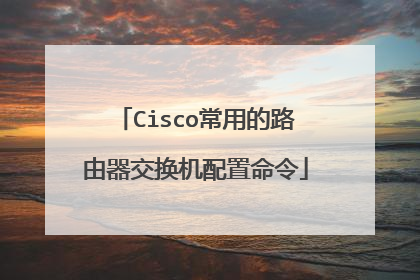
cisco路由器配置
Router(config)#hostname R1 更改主机名称 R1(config)#banner motd *hello* 设置登录标语R1(config)#enable password 设置使能密码R1(config)#enable secret 设置加密的使能密码R1(config)#line console 0进入控制台端口R1(config-line)#password 设置密码R1(config-line)#login启用密码R1(config)#line vty 0 4进入远程连接端口R1(config-line)#password 设置密码R1(config-line)#login启用密码R1(config)#service password-encryption 对明文口令进行加密处理Router#show ip interface brief 简要查看接口ip信息show running-config查看运行配置文件show version 查看系统当前版本信息show flash 查看闪存信息R1#show ip route 查看路由表R1#show ip protocolsR1#debug ip rip检查ripR1#no debug ip rip 停止检查ripR1#undebug allRoutr#reload 重启路由器Router(config)#interface FastEthernet 0/0进入f0/0接口Router(config)#ip address ip_address netmask 配置ip地址Router(config)#no shutdown 启用接口Router(config)#interface Serial 0/0/0进入s0/0/0接口Router(config-if)#ip address ip_address netmask配置ip地址Router(config-if)#clock rate 56000 设置时钟频率(dce)Router(config-if)#no shutdown开启接口Router(config)#int lo0 启用回环接口0Router(config)#ip add ip_address netmask 配置ip地址HQ-switch1(config-if)#description Connects to main switch in Building A 说明信息用show interface来查看R1(config)#ip route 目的地址 掩码 下一跳地址 静态路由R1(config)#ip no ip route 目的地址 掩码 下一跳地址 删除R1(config)#ip route 0.0.0.0 0.0.0.0 下一条地址 默认路由R1#copy running-config startup-config运行配置保存到启动配置R1(config)#router rip 启用ripR1(config-router)#network 直连的网络地址R1(config-router)#passive-interface FastEthernet 0/0 停止不需要的rip更新no router ripR1(config)#router ripR1(config-router)#version 2在RIPv1基础上启动RIPv2R1(config-router)#no auto-summary禁用自动汇总R1(config-router)#default-information originate发布默认路由R1(config)#router eigrp 1启用eigrpR1(config-router)#net 网络地址 反子网掩码R1(config-router)#passive-interface FastEthernet 0/0 停止不需要的eigrp更新R1(config)#interface serial0/0/0R1(config-if)#bandwidth 64 更改端口带宽R1(config)#cdp runR1(config)#no cdp run关闭cdpRouter(config-if)#cdp enable 在某个接口关闭cdpRouter(config-if)#no cdp enableR1(config)#cdp timer 45定义CDP传输更新的频率,默认值是每60秒cdp holdtime seconds 定义CDP保释接受到的信息的延时,默认情况为180秒show cdp interface 每个接口启动cdp的状态show cdp neighbors detail显示邻居的信息show cdp neighborsshow cdp interfaceR1>telnet ipR1>ctrl shift 6 x中断连接转到后台运行R1>show sessions 查看后台有几个连接R1#resume 1恢复挂起的连接R1#Copy Start TFTP 备份启动配置到tftp服务器R1#Show controller s0/0/0查看接口是DTE还是DCER1(config)#ip host ccna1 192.168.2.1 主机名称解析R1#show hosts查看ip host表S1(config)#vlan 20 创建ID为20名为stu的vlanS1(config-vlan)#name stuS1#show vlan brief 显示vlan.dat文件内容S1(config)#int f0/1S1(config-if)#switchport mode accessS1(config-if)#switchport access vlan 20f0/1端口加入到vlan20S1(config)#int f0/1f0/1配置为中继端口,将本征vlan重新从vlan 1配置为vlan 99,并添加了S1(config-if)#switchport mode trunkvlan 10,vlan 20,vlan 30作为端口f0/1上允许的vlanS1(config-if)#switchport trunk native vlan 99S1(config-if)#switchport trunk allowed vlan add 10,20,30S1#show interfaces f0/1 switchport 验证中继配置S1(config-if)#no switchport trunk allowed vlan 重置接口上配置的所有vlanS1(config-if)#no switchport trunk native vlan将本征vlan重置回vlan 1S1(config-if)#switchport mode access 中继端口重置回静态接入模式端口R1#erase startup-config清除配置S1(config)#vlan 2创建VLAN (添加VLAN)S1(config-vlan)#name ..VLAN名S1(config-if)#endS1#show vlan brief 查看vlan 显示vlan.datS1(config)#int f0/18S1(config-if)#switchport mode access 静态VLAN配置S1(config-if)#switchport access vlan 2 VLAN设置为接口模式VLANS1(config)#int f0/18 配置中继vlan trunkS1(config-if)#switchport mode trunkS1(config-if)#switchport trunk native vlan 2S1(config-if)#switchport trunk allowed vlan add 10,20 (添加该中继允许的vlan)S1(config)#vtp mode server 设置vtp模式(transparent透明)S1(config)#vlan 2创建VLAN (添加VLAN) S1(config-vlan)#vtp momain 名加域名
cisco路由器配置方法如下: 1、进入路由器地址,连接好无线路由器后,在浏览器输入在路由器看到的地址,一般是192.168.1.1。2、输入相应的账号密码,进入后会看到输入相应的帐号跟密码,一般新买来的都是admin。3、选择设置向导,确实后进入操作界面,会在左边看到一个设置向导,进击进入(一般的都是自动弹出来的)。4、进入上网方式设置,设置向导的界面。5、点击下一步,进入上网方式设置,我们可以看到有三种上网方式的选择,如果你家是拨号的话那么就用PPPoE。动态IP一般电脑直接插上网络就可以用的,上层有DHCP服务器的。静态IP一般是专线什么的,也可能是小区带宽等,上层没有DHCP服务器的,或想要固定IP的。因为我拨号所以选择pppoe。6、输入账号密码,选择PPPOE拨号上网就要填上网帐号跟密码,这个应该大家都明白,开通宽带都会有帐号跟,填进去就OK啦。7、设置路由器的密码,然后下一步后进入到的是无线设置,我们可以看到信道、模式、安全选项、SSID等等,一般SSID就是一个名字,你可以随便填,然后模式大多用11bgn.无线安全选项我们要选择wpa-psk/wpa2-psk,这样安全,免得轻意让人家破解而蹭网。8、点击完成,路由器会自动重启,这时候耐心等待吧。成功后出现的界面。9、手机怎么连接wifi就更简单了,当路由器设置完成之后,点击手机的菜单键,然后进入手机设置,第一项就是wifi,然后将它设置为开启,点击进入wifi列表中,选择之前路由器中设置的无线网络名字。输入之前设置的密码进行连接。 总结:无线路由器怎么用,是一个比较普遍的问题,也是一个比较简单的问题,相信只要有过一次经验之后,也可以成为大神了,当然路由器的设置还远不只有这些简单的内容,登录路由器设置页面之后还有更多的设置选项,设置其他选项,例如绑定mac地址、过来IP、防火墙设置等等,可以让无线网络更加安全,防止被蹭网。
如果要看路由器已有的配置.进入enable模式...用show run命令.如果要配置路由器.那要看你配置要达到的目的.选择不同的命令.
这问题问的就没技术含量,思科的东西是能用一句话概括的吗?给你一个同样没有技术含量的回答:请查阅思科相关资料!
show run 吧
cisco路由器配置方法如下: 1、进入路由器地址,连接好无线路由器后,在浏览器输入在路由器看到的地址,一般是192.168.1.1。2、输入相应的账号密码,进入后会看到输入相应的帐号跟密码,一般新买来的都是admin。3、选择设置向导,确实后进入操作界面,会在左边看到一个设置向导,进击进入(一般的都是自动弹出来的)。4、进入上网方式设置,设置向导的界面。5、点击下一步,进入上网方式设置,我们可以看到有三种上网方式的选择,如果你家是拨号的话那么就用PPPoE。动态IP一般电脑直接插上网络就可以用的,上层有DHCP服务器的。静态IP一般是专线什么的,也可能是小区带宽等,上层没有DHCP服务器的,或想要固定IP的。因为我拨号所以选择pppoe。6、输入账号密码,选择PPPOE拨号上网就要填上网帐号跟密码,这个应该大家都明白,开通宽带都会有帐号跟,填进去就OK啦。7、设置路由器的密码,然后下一步后进入到的是无线设置,我们可以看到信道、模式、安全选项、SSID等等,一般SSID就是一个名字,你可以随便填,然后模式大多用11bgn.无线安全选项我们要选择wpa-psk/wpa2-psk,这样安全,免得轻意让人家破解而蹭网。8、点击完成,路由器会自动重启,这时候耐心等待吧。成功后出现的界面。9、手机怎么连接wifi就更简单了,当路由器设置完成之后,点击手机的菜单键,然后进入手机设置,第一项就是wifi,然后将它设置为开启,点击进入wifi列表中,选择之前路由器中设置的无线网络名字。输入之前设置的密码进行连接。 总结:无线路由器怎么用,是一个比较普遍的问题,也是一个比较简单的问题,相信只要有过一次经验之后,也可以成为大神了,当然路由器的设置还远不只有这些简单的内容,登录路由器设置页面之后还有更多的设置选项,设置其他选项,例如绑定mac地址、过来IP、防火墙设置等等,可以让无线网络更加安全,防止被蹭网。
如果要看路由器已有的配置.进入enable模式...用show run命令.如果要配置路由器.那要看你配置要达到的目的.选择不同的命令.
这问题问的就没技术含量,思科的东西是能用一句话概括的吗?给你一个同样没有技术含量的回答:请查阅思科相关资料!
show run 吧

